Ways To Listen
Want to listen to WXPN but don’t have an FM radio near by? We’ve got you covered.

Online at xpn.org
Visit xpn.org and click play in the audio player at the top of the page. Toggle between WXPN and XPN2 broadcast streams.
Go Home
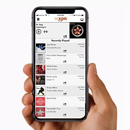
WXPN Mobile App
WXPN has apps for streaming XPN and XPN2 on your Apple device or Android device. Grab them and listen whenever and wherever you want! See who's playing on the concert calendar, read music news, get playlists and more.
Download

Amazon Echo Device / Alexa
After you set up your Echo Device, you can say "Alexa play WXPN" and Alexa will stream the live WXPN broadcast via TuneIn audio service. However, you can only unlock our vast archives of podcasts and shows by enabling the WXPN skill.
More info

Apple Music
Open the Apple iTunes/Music App on your smartphone, tablet or computer and search for “WXPN”. In the search results, select NPR Music - WXPN Philadelphia. It will also work on the Apple Homepod when you ask Siri to play WXPN.
More info

Google Home
After you set up your Google Home device, you can say “Hey Google” or “OK Google” followed by “play WXPN" and your device will stream the live WXPN broadcast via TuneIn audio service.
More info
